
In the world of gaming, there are many platforms you can play on. One that is constantly advertised as the best is PC. There are a lot of points in favor of PCs, but when it comes to gaming, things can get a bit more intimidating. Do you build your own or buy a pre-built? That depends on who you talk to and your own comfort levels. One avenue that more and more people are going to is custom gaming PCs. There are companies like CLX Gaming who will let you design everything about your PC and build it for you. CLX reached out with me and loaned me one of their custom machines and now I’m sharing my experience.
Let’s start with pricing. CLX offers what I find to be decent pricing for custom gaming machines. Yes, it would be cheaper for you to buy all the parts and put it together by yourself. However, with CLX you don’t have to worry about accidentally frying any parts because you’re not grounded, bent pins that ruin your CPU, trying to figure out cable management, etc. Building a computer can be very stressful for some people and for many, the additional labor costs are definitely worth it. I don’t think that CLX is ripping people off.
Now, let’s talk about choosing parts. The CLX interface is really nice. They divide the parts into categories and subcategories that make sense and things are easy to find. The information provided is very barebones, but useful. If you need more, each item has an info button you can click to get more details such as the measurements for a case to make sure it fits in your designated space. There are a lot of options in some categories which can feel intimidating and sometimes overwhelming, but it’s still better than trying to sift through several sites with even more options. I also appreciate that CLX automatically filters out any items incompatible with your system. For instance, if you pick an AMD CPU, you won’t see any motherboards for Intel chips. Overall, it’s a pleasant experience.
Now that you’ve picked out your machine, what happens when you get it? Well, I filmed my unboxing and you can watch it below. Essentially, you’ll receive your custom PC in a well padded and huge wooden crate that looks like it holds the ark of the covenant. Now, in the video, you will hear me talk about specs and even sound a little confused at points. This is because CLX ended up sending me a different machine than what I had asked for and I will address this more later. In the crate, you have another box with the computer neatly packaged. You also receive smaller boxes with all documents and other items like remotes for the lighting that you need. It’s all very well packed.
As you can see, the machine looks great. The case looks and feels very premium, the cable management is top notch (as seen in the above picture), and when I turned it on, it was quiet. The machine ran smoothly. The OS was already installed along with all necessary drivers which saves me some hassle and helps me get into my games sooner. I was very pleased with this. Of course, I installed a few games to play around with. The games I chose were Assassin’s Creed Valhalla, Batman: Arkham Knight, Civilization VI, and Guild Wars 2. In the games that have built-in benchmarks, I ran those and everything ran very smoothly. I’ll share some of my results below. Guild Wars 2 is more about single-core CPU performance and the machine ran it ok with a constant 120+ fps in less crowded areas of the game. While playing Valhalla and Civilization VI, I ran into no problems either and the gameplay was very smooth even on maxed out settings.

View fullsize
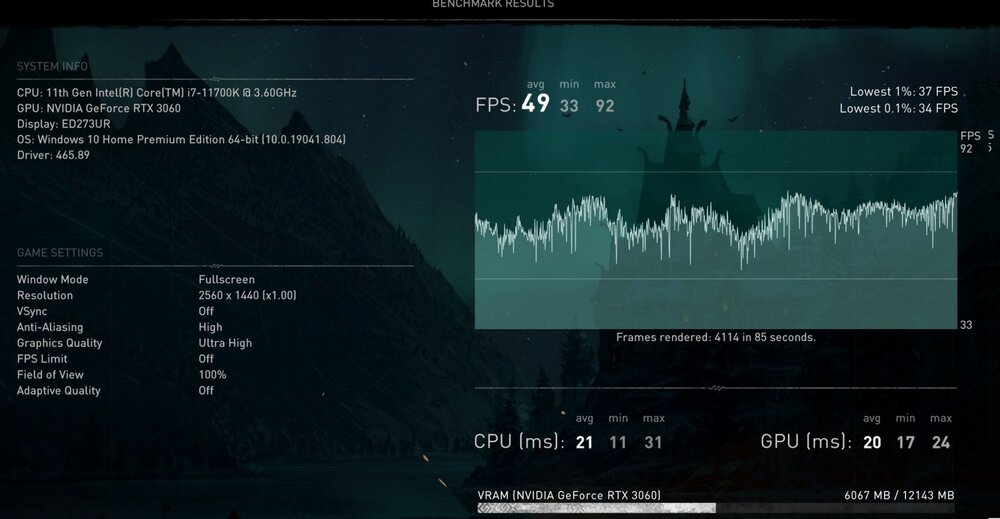
View fullsize
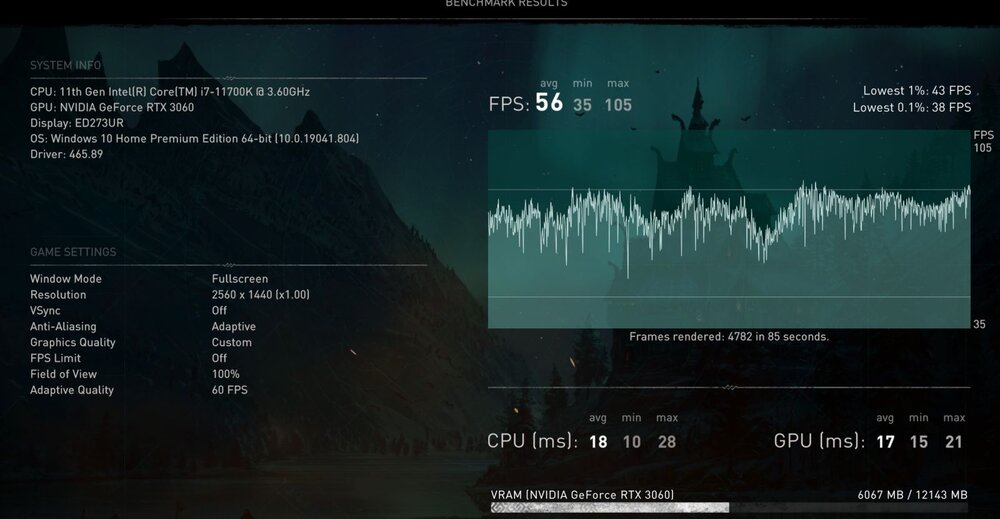
I also ran GeekBench 5 benchmarks. For the CPU, the i7-11700K scored 1634 on single-core tests and 8124 on the multi-score tests. Meanwhile, the RTX 3060 got 94864 for OpenCL, 96908 for CUDA, and 68519 for Vulkan. To help provide a comparison, I ran the same tests on my main machine and my Ryzen 5 3600 got 1192 on the single-core and 6671 on the multi-score tests. My RTX 2060 scored 77550, 85784, and 68501 on the OpenCL, CUDA, and Vulkan tests respectively. So yes, the machine is better than what I normally work and game on.
So, what did I ask for and what did I get? I had asked for a micro-ATX case with an AMD Ryzen 7 5800X with a GeForce RTX 3070 and two 8GB sticks of RAM for a total of 16GB (you can find the full specs here). I received a machine in a full-size ATX case with 16GB of RAM, a GeForce RTX 3060, and an i7-11700K. As you can see, these machines are vastly different. I reached out to them though and they both explained why I received the machine I did and they offered to send out the machine I asked for. For logistical reasons, I decided the machine that they sent me was adequate for this review. I also have full confidence that if this were to happen to a customer that they would right any wrongs made.
Yes, there was a bump in my experience with CLX. They were very much willing to work with me to correct it, though. Overall, the experience was a positive one and the end product is still very good. I can’t get cable management as good as they can and it was nice to not have to worry about static and bent pins. If you decide to go with ordering a custom PC, CLX is a fine company for it.